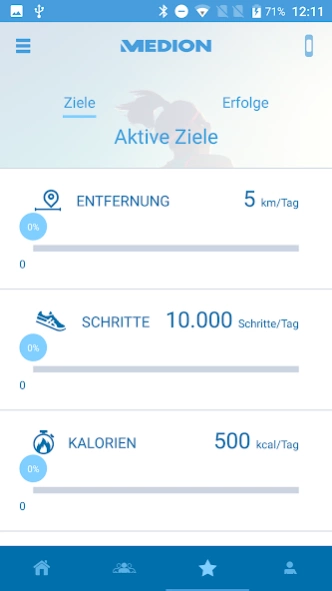MEDION Fitness 1.6.8
Free Version
Publisher Description
MEDION Fitness - Everything at a glance
Now it's easy to keep an eye on your sporting activities at all times: With the MEDION Fitness App, daily performance finally becomes tangible. Whether you are a professional runner, a recreational athlete or an office worker who wants to move a little more: the app helps you to consistently pursue the sporting goals you have set.
Below you will find some examples of the diverse functions of MEDION Fitness:
- Creation of a personal user profile
- Recording of heart rate, steps, distances & calories burned
- Documentation of sleep patterns
- Sharing your progress with friends
- Photo remote & music control function
- Alarm clock function
- Call and message notification
- Anti Lost function
- Data storage on your smartphone or tablet & data protection guaranteed by servers in Germany
The MEDION Fitness App for iOS and Android offers all this and more free of charge.
https://www.medion.com/fitnesstracker/app-info/de/
http://www.medion.com/fitnesstracker/terms/
Translated with www.DeepL.com/Translator (free version)
About MEDION Fitness
MEDION Fitness is a free app for Android published in the Health & Nutrition list of apps, part of Home & Hobby.
The company that develops MEDION Fitness is MEDION AG. The latest version released by its developer is 1.6.8.
To install MEDION Fitness on your Android device, just click the green Continue To App button above to start the installation process. The app is listed on our website since 2022-07-01 and was downloaded 1 times. We have already checked if the download link is safe, however for your own protection we recommend that you scan the downloaded app with your antivirus. Your antivirus may detect the MEDION Fitness as malware as malware if the download link to com.medion.fitness is broken.
How to install MEDION Fitness on your Android device:
- Click on the Continue To App button on our website. This will redirect you to Google Play.
- Once the MEDION Fitness is shown in the Google Play listing of your Android device, you can start its download and installation. Tap on the Install button located below the search bar and to the right of the app icon.
- A pop-up window with the permissions required by MEDION Fitness will be shown. Click on Accept to continue the process.
- MEDION Fitness will be downloaded onto your device, displaying a progress. Once the download completes, the installation will start and you'll get a notification after the installation is finished.